WEEK 09-10: My Irrational Fear of Pandas
Finally figured out what this non-animal “pandas” thing is
Every week, I make a visual map of my learning journey — I share what I learn, how I learned it, and how you can too.
I could hear the interviewer’s frustration over the phone, “So you don’t even know Pandas or Jupyter?”
“Um… no?” I responded, assuming that she wasn’t referring to cute bamboo-eating bears or the largest planet in the solar system.
As if I wasn’t nervous enough about bombing my first “adult” interview, the interviewer went into great detail about why I was a terrible fit for the role.
Ever since then, I’ve had an irrational fear of Pandas — especially after reading Google’s unnecessarily confusing definition:
Fast-forward to week 10 of my learning journey, I finally learned that this non-animal “pandas” thing is actually much easier than I feared.
🔨 WHAT I LEARNED
Have you ever used Excel or Google Sheets?
At its core, Pandas gives Python Excel-like functionalities. With Pandas, Python can read data in a table format, filter and sort rows, and perform calculations on columns.
Let’s say you have a Sales.csv file and you want to sum the “Sales” column to calculate the total revenue. Using Pandas, you can simply type something like this:
Looks pretty similar to Excel, right?
The coolest thing I’ve built so far
Using my new Pandas skillset, I built my first Python automation project to spare myself from the tedious task of copying and pasting data from 21 different invoices into a master CSV.
To automate the process, I downloaded all of the invoices and created a script that automatically transfers any file that says “invoice” from the Downloads folder into an Invoices folder.
Once all of the invoices were in the folder, I used Pandas to open and read every file ending with “.csv” and filtered specific columns before loading it into the master CSV file.
Now, instead of spending 2 hours compiling all of the invoices, I can run my script and have everything I need in less than 5 seconds!
… even though writing the script itself took me 3 hours of debugging the first time 😂
👩🏫 HOW I LEARNED
I learned by using the Pandas for Beginners Youtube playlist by Alex the Analyst. Funny enough, Alex uses Jupyter in his tutorial. As I correctly guessed during the interview, Jupyter is not the largest planet in the solar system. It’s simply a website where you can run code — that’s it.
Unfortunately, from a simple Google search, you would’ve guessed that Jupyter was some ultra-confusing programming concept that would take you years to learn:
The internet can brainwash us into believing that technical skills are exclusive to computer geniuses. It can create barriers of entry for “regular” people who would otherwise be great developers or data scientists.
Word of advice: Don’t let Wikipedia’s unnecessarily confusing definitions and technical jargon dissuade you from learning.



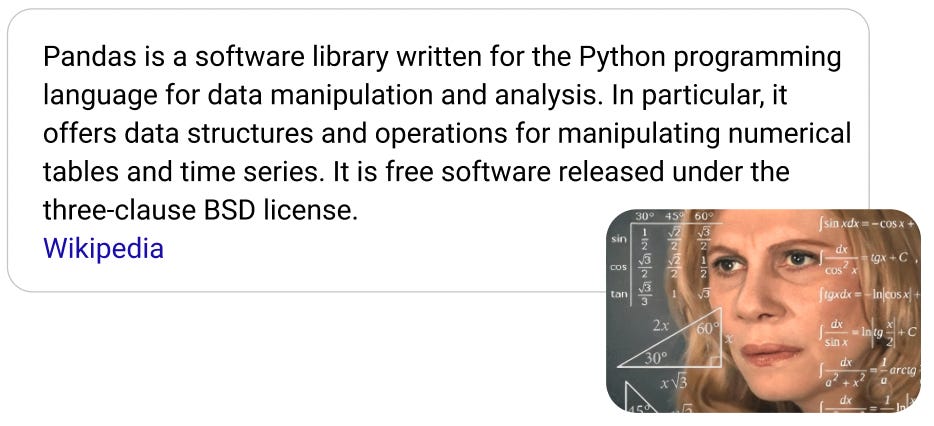
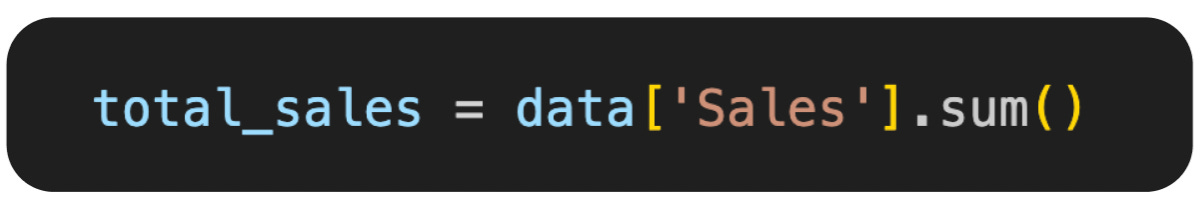

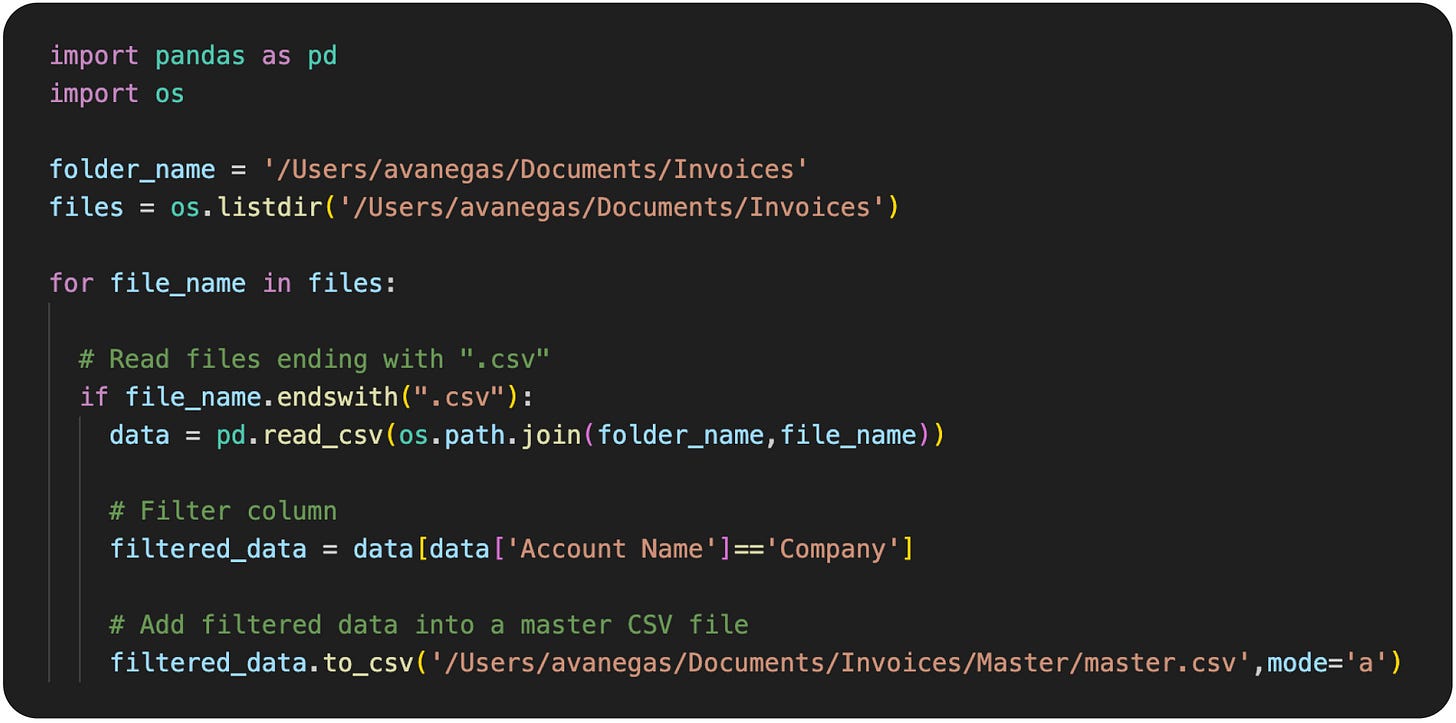
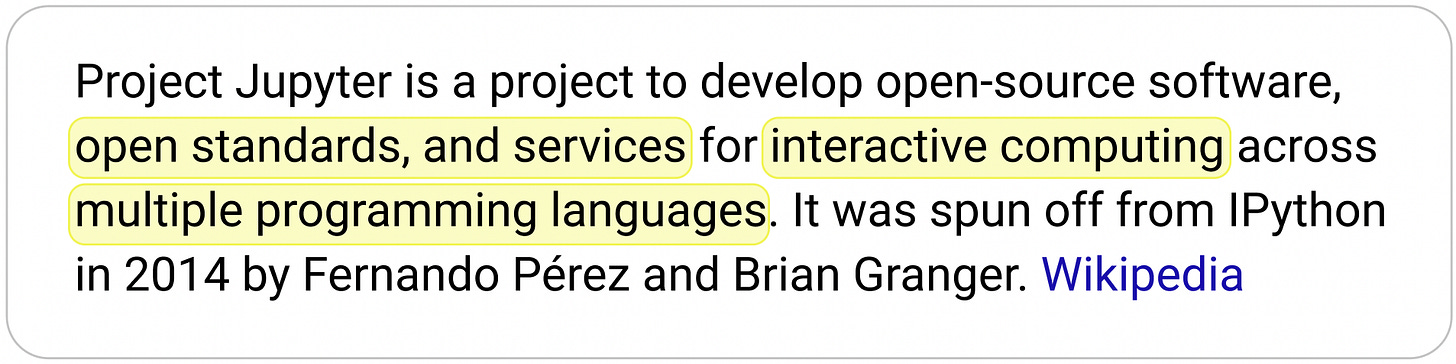
Loved the article Adriana ! Loved your learning journey and the comparison with excel. You are making it so accessible to others !
Adriana, I really appreciated this article! Your Pandas experience mirrors my own struggles when self-learning it for my thesis. The Excel comparison is spot-on -- it makes Pandas much less intimidating. It's great to see how you turned that initial fear into practical applications, like for your invoice automation.
Thank you for reminding us that these tools are more accessible than they seem!